Sharing Online Considerations
Access
|
ONENOTE |
GOOGLE DOCS |
|
To access your notebook go to your 365 dashboard and choose Notebooks. Then from the SHARED WITH ME tab, choose our class notebook. Then select the section of the notebook you need to work in. |
Create a folder and label it your course code. You can also colourize the folder so that it stands out and is more easily identified. Create a document in that folder called Your Name’s English Journal and share the link with me via the Assignment Submission Form on the course blog. |
|
Pages MUST be named. I will not open unnamed pages. Distributed Pages I will often DISTRIBUTE pages to your notebook. Don’t alter the title of those pages. When you create your own page, I would like us to use a titling protocol; that is, a standard way for us to name our pages. This will help ensure that I see all of your work. TITLE PROTOCOL Title of the Activity e.g. Music and Productivity |
Documents must be shared with me in EDIT. I cannot provide feedback on closed documents. Double check your settings before you share the link. When you create your own page, I would like us to use a titling protocol; that is, a standard way for us to name our pages or documents. This will help ensure that I know what work is yours.
TITLE PROTOCOL Title of the Activity e.g. YourName’s Music and Productivity |
Capitalization MATTERS. Use Title Case.
What is Title Case?
The Quick Answer
Titles should be written in title case. This means only using capital letters for the principal words. Articles, conjunctions, and prepositions do not get capital letters unless they start the title. For example:
- The Last of the Mohicans

Repair OneNote Journal Titles
|
Repair Google Document Titles
|
Independent Reading
Reading in class (SSR) and at home will be tracked using this form:
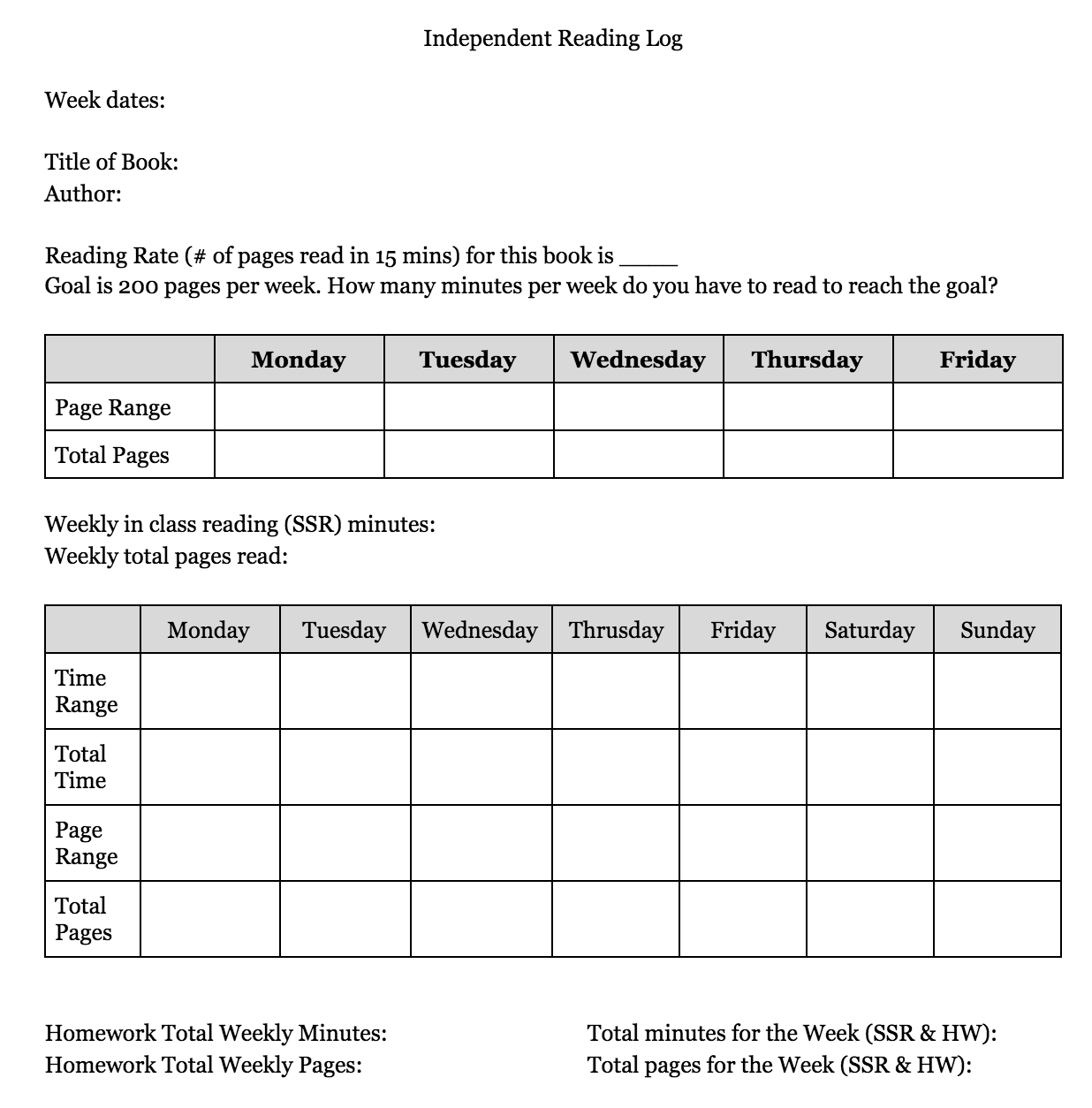
Expectations:
- Read 15 minutes in class every day.
- Read outside of class every day.
- Read at least 200 pages per week.
The Why of the Snapshot Book Review
Find the G doc Review here and the OneNote version in the Handouts section of your OneNote.
NOTE:
OneNote users will have the reading form pushed out to them. You will find it in the English Journal Section of your notebook.
Google Docs users will copy and paste the template into their English Journals. You will find the template in the filing cabinet: Independent Reading Log
